Discover the Hidden Charms of Your iPhone’s Volume Buttons
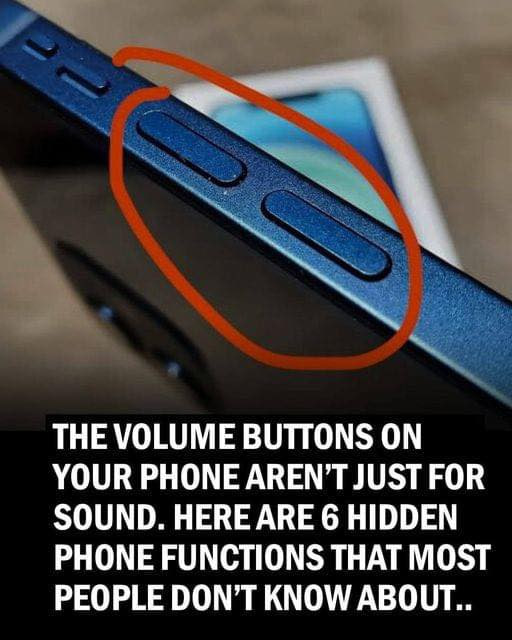
The iPhone’s volume buttons do more than just adjust sound—they offer a variety of useful features that can make your daily tasks easier and more efficient. Let’s uncover the hidden functions of these buttons:
- Capturing Photos and Videos
The volume buttons serve as a trigger for taking pictures and recording videos. You can snap photos in portrait, standard, or panorama mode, and even start or stop video recording with a simple press. - Effortless Document Scanning
In apps like Files, Notes, and Mail, pressing the volume buttons can quickly scan documents, bypassing the need to tap on-screen controls. - Simplifying Alarm Management
For a quicker way to manage alarms, use the volume buttons to snooze or turn them off. - Quick Access to Emergency Services
In case of an emergency, press and hold the side lock button along with a volume button to quickly contact emergency services. - Restarting a Frozen Phone
If your iPhone becomes unresponsive, a simple sequence of pressing the volume up, volume down, and side lock buttons will restart the device. - Temporarily Disable Face ID or Touch ID
For enhanced security, you can disable Face ID or Touch ID by holding the side lock button with either volume button for two seconds. - Quiet Calls Effortlessly
To silence incoming calls, including FaceTime calls, press either of the volume buttons. This also mutes vibrations when the phone is in silent mode.


